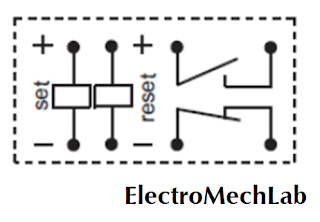Many times we need to control a single electrical machine from different location, means we can make the Fan (for example) from three different locations. We can do this with the help of PLC, Smart Relay. I am using Zelio Smart Relay, SR3B261B. Open the ZelioSoft2 and select for Ladder programming. Select the Input from the option and click on input and drag it to the input place as shown in the below picture. Double click on Input-1 and give a name to it “Start-1”, and continue for other inputs, Input-2, Input-3, as well as shown in the below pictures. Now, you have three Inputs, as Start-1, Start-2, and Start-3. Now take three more inputs, Input-4, Input-5, and Input-6 and connect them in series mode. Right click on the Input-4 and select “Normally closed” to make it NC. And do the same for other two inputs and give names to Inputs 4, 5, 6 as Close-1, 2, 3 respectively. Select an Output from the Menu and put it to Coil. That is our output. Select ‘Contact’ of output Q1 and drag i