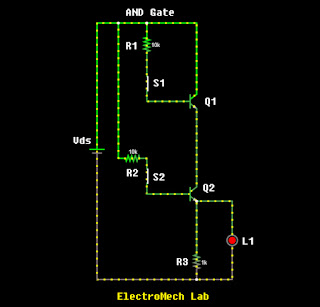Creating an AND gate using transistors is a fundamental exercise in digital electronics. In this post, I will guide you through the process of building an AND gate with transistors, explaining each step in detail.
What is an AND Gate?
An AND gate is a basic digital logic gate that outputs TRUE
or HIGH (1) only when all its inputs are true or high. If any of the inputs are
false or low (0), the output is false or low (0). The truth table for a
two-input AND gate is as follows:
|
Input A |
Input B |
Output |
|
0 |
0 |
0 |
|
0 |
1 |
0 |
|
1 |
0 |
0 |
|
1 |
1 |
1 |
Components Needed
To build an AND gate, you will need the following
components:
- NPN
Transistors: BC547 (2 Nos.); Q1, Q2.
- Resistors:
10K (2 Nos) - R1, R2.
- Resistors:
1K (1 No) - R3.
- LED:
5mm Red (1 No) – L1, for output indication.
- Switches:
Tact Switches/ push buttons (2 No) – S1,S2.
- Power
Supply - a DC source, +5V, Vds.
- Breadboard
and Wires - for assembling the circuit
Understanding the Circuit
In an AND gate circuit with NPN transistors, the transistors
are connected in series. Each transistor represents an input. The output is
taken from the Emitter of the second transistor. The base of each transistor is
connected to the input through a resistor, which limits the current and
prevents damage to the transistors.
Transistor Basics
- Emitter:
The terminal through which current leaves the transistor.
- Base:
The terminal that controls the transistor's switching.
- Collector:
The terminal through which current enters the transistor.
For an NPN transistor, when a small current flows into the
base, it allows a larger current to flow from the collector to the emitter.
Circuit Diagram
Building the AND Gate
Step 1: Connect the Power Supply
- Connect
the positive terminal of the power supply (+5V) to the positive rail of
the breadboard.
- Connect
the negative terminal (GND) to the negative rail.
Step 2: Place the Components on breadboard (As per your
design)
- Place
two NPN transistors (Q1, Q2).
- Place
two switches (S1, S2).
- Place
Red LED.
Step 3: Connect the Resistors (Use jumping wires for
connections if required)
- Connect resistor (R1) between the
positive rail (+5V) and the input of S1.
- Connect the output of S1 to the base of
Q1.
- Connect
resistor (R2) between the positive rail (+5V) and the input of S2.
- Connect the output of S2 to the base of Q2.
- Connect
the Collector of Q1 to the Positive rail.
- Connect
the Emitter of Q1 to the Collector of Q2.
- Connect
the Emitter of Q2 to R3 one end.
- Connect
another end of R3 to the ground rail (GND).
Step 4: Connect the LED (To show the OUTPUT visually)
- Connect
the anode of the LED (L1) to the Emitter of Q2.
- Connect
the cathode of the LED (L1) to the GND.
Step 5: Testing the Circuit
- Apply
different combinations of input voltages to A and B.
- Press
neither S1 nor S2, LED should be OFF.
- Press
S1, LED should be OFF.
- Press
S2, LED should be OFF.
- Press
S1 & S2, LED should be ON.
Note: Value of resistors can be adjusted as per the requirements.
I hope you liked the information.